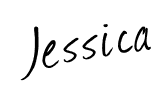I Finally Backed Up My Computer (and More Importantly – All the Pictures on My Phone!)
For years, I’ve been scared I was going to lose all of my pictures.
Let me back up a step.
I LOVE taking pictures. When I go on vacation, I come back with a TON of pictures. Even just being home I take a lot of pictures (although these days it’s mostly with my phone.)
But I worry that my laptop is going to go before everything is backed up.
Don’t get me wrong. I back up my laptop…sorta.
Usually once or twice a year, I get out my external hard drive, and backup all of the pictures from my laptop. Before I do this, I’ll usually upload my photos from my phone to my laptop, so I get all of them.
But once or twice a year isn’t very often. If something happened to my laptop in-between, I’d lose a lot of pictures!
So for a while now, we’ve been talking about getting a cloud backup. Something that would make it REALLY easy to back up important files, pictures, and more.
We did a lot of research, and decided on iDrive Why iDrive? They had everything that we wanted.
- We can keep up to 5 TB of data – That’s a LOT…and even with both my husband and I backing up our devices, it would take a lot more pictures to fill that! They also offer 10 TB if you need more, but we were fine with the smaller plan.
- We can back up as many devices as we want – Some services have a limit of devices. But iDrive will let you do as many devices as you want as long as you’re under the 5 TB limit. So I can back up my phone as well as my laptop, and my husband can do the same. It’s great to be able to easily backup my phone without having to move things to the laptop first!
- We didn’t want to pay a lot – The different services all vary in price, and we were very happy with the price. They even have a discount for the first year!
It was REALLY easy to back things up. The phone especially. All I did was put a checkmark next to the things I wanted to backup. Did I want to save my pictures? Yes. Videos? Absolutely. Contacts, Calendar, SMS, Call Logs, and Music are also available to check off. There is also “Other Files” if you have other things on your phone that you want to save, that isn’t already listed.
Backing up the laptop was pretty easy as well. You just put a checkmark next to the directories you want to back up, and everything under that will be backed up.
It’s been a few weeks now, and I’m very happy with iDrive. I feel like my pictures, videos, and other files are safe…and I don’t have to worry anymore!
Enjoy,